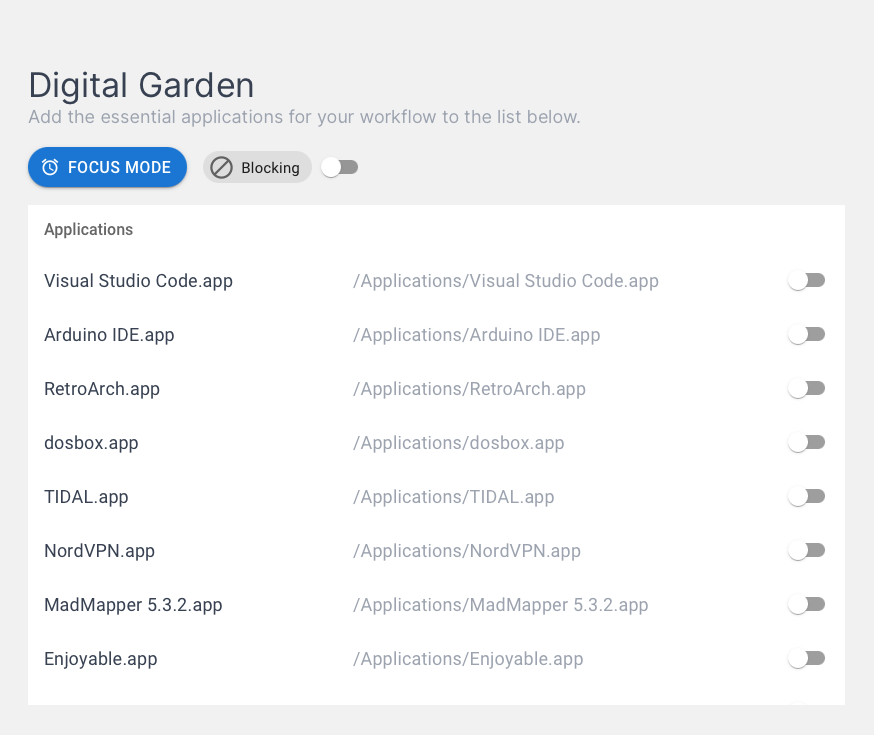Creating a Desktop App With Rust and React
We’re going to leverage Tauri to create a desktop app with Rust and React. Tauri is a toolkit that allows you to build desktop apps with web technologies. It’s a great way to leverage your existing web development skills to create desktop apps.
Prerequisites
Before we get started, you’ll need to have the following installed on your machine:
Getting Started
Here is the command to quick start a new Tauri project:
cargo install create-tauri-app --locked
cargo create-tauri-app
You will be prompted to select a template. For this article, we will be using React and Tailwind for the frontend.
The application I created is a productivity app that allows you whitelist or blacklist applications on your computer. This is a great way to stay focused and avoid distractions.
Creating the Frontend
To rapidly create the frontend, I used MUI (Material-UI) and created a simple list to add applications to the whitelist or blacklist.
bun add @mui/material @emotion/react @emotion/styled
The System Logic
Using the tauri crate to interact with the system. We will create a simple API to add and remove applications from the whitelist or blacklist.
You can invoke system logic from the React frontend using the tauri.js API. Here’s an example of how you can add an application to the whitelist:
import { invoke } from '@tauri-apps/api/tauri'
invoke('add_to_whitelist', { app: 'Slack' })
#[tauri::command]
fn add_to_whitelist(app: String) {
// Add the app to the whitelist
}
Source Code
You can find the full source code for this project here.