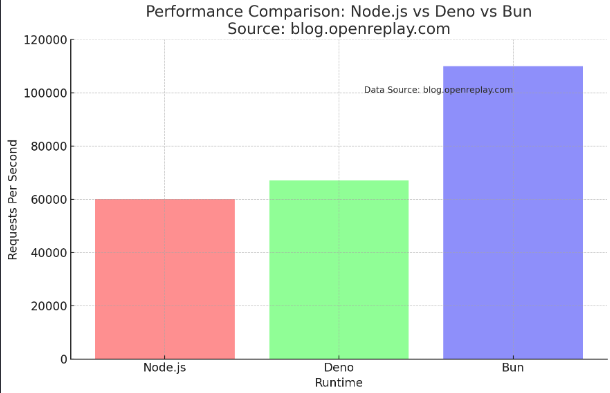Bun Is (Really) Fast
Introduction
Bun created quite a buzz late last year when v1.0 was released. Unlike NodeJS which uses the V8 engine, Bun uses the JavaScriptCore framework which was created by Apple. The framework is written in C++ and is used in Safari and other Apple products. It’s an all in-one bundler, package manager and runtime, potentially replacing NodeJS.
Here’s a graph breaking down the performance benchmarks of Bun vs Node vs Deno:
As you can see Bun surpasses Node.js and Deno in handling concurrent connections, achieving 110,000 requests per second with 10 concurrent connections, compared to Node.js’s 60,000 and Deno’s 67,000.
Getting Started with Bun
You can see in the Bun documentation that it’s easy to get started. You can install it with a single command:
npm install -g bun # the last `npm` command you'll ever need
or if you’re using Homebrew:
brew tap oven-sh/bun # for macOS and Linux
brew install bun
Also if you’re a TypeScript user, you can install the type definitions:
bun add -d @types/bun
Now that you have Bun installed, you can use the CLI to execute any JavaScript/TypeScript file, package.json and other executable files.
bun run index.js # run a JavaScript file
bun run index.ts # run a TypeScript file
bun run package.json # run a package.json file
bun run # run the main file in package.json
Let’s create our first Bun project. We’ll create a new directory and initialize it with Bun.
mkdir bun-project
cd bun-project
bun init
You can now run the project with bun run or bun run index.js.
Let’s add the package “figlet” to our project. It’s a package that converts text to ASCII art. We’ll add it to our project with the bun add command.
bun add figlet
bun add -d @types/figlet # TypeScript users only
Now in our index.ts file, we’ll add the following code:
import figlet from "figlet";
const server = Bun.serve({
fetch() {
const body = figlet.textSync("Hot Buns!");
return new Response(body);
return new Response("Hot Buns!");
},
port: 3000,
});
Now whenever we run bun run index.ts, we’ll see the following output:
$ bun run index.ts
Bun is serving at http://localhost:3000
_ _ _ ____ _
| | | | ___ | |_ | __ ) _ _ _ __ ___| |
| |_| |/ _ \| __| | _ \| | | | '_ \/ __| |
| _ | (_) | |_ | |_) | |_| | | | \__ \_|
|_| |_|\___/ \__| |____/ \__,_|_| |_|___(_)
You can clone this project from GitHub